End parameter in print() function
We all have used the print() function in python. So, you also have noticed that in print() function ends with a new line, its an default setting. Some of you have a C/C++ background really gets wonder how to print without new line.
To do such thing in Python the print() function comes with a parameter which called 'end', By default the value of this parameter is '|n' which is a new line character.
We can end a print statement with any character or string with the help of this parameter.
In below code we will see an example, the line will end with a <space>
print("Welcome to",end=' ')
print("codedudle" ,end=' ')
output :
Welcome to codedudle
Now see another program as an example, ends the output with '@'
print("python", end='@')
print("codedudle")
output :
python@codedudle
In this post we are going to learn about the print() function with end parameter which is used to print the message with an ending character.
Next article : Python Functions
Recommended post : Sep parameter in print() function
#micropython esp32
#machine learning using python
#matplotlib
#python 3
#scikit learn
#tkinter
#python training
#python data analysis
#best python tutorial
#python classes near me
#learn python for beginners
#python online training
#django course
#advanced python course
#python course fees
#introduction to data science in python
#free python tutorial
#learn python basics
#python study
#python training
#python data analysis
#best python tutorial
#python classes near me
#learn python for beginners
#python online training
#django course
#advanced python course
#python course fees
#introduction to data science in python
#free python tutorial
#learn python basics
#python study

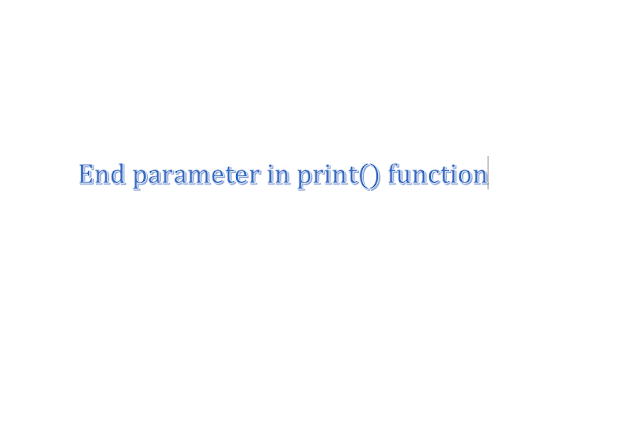








0 Comments
If you have any doubt, Please let me know.