Python 3 basic
print() function
if we want to print any message on the screen then we use print() function.
there is two way to write the print() function according to quotes.We can use "double quote" or 'single quote' . Before going to start lets begin with the "Hello World" tradition!
Format of writing is given below
1. Codeacademy: If you like interactive learning, then there is no better place than Codecademy. click here to visit
2. Udemy: like Udemy because you can virtually find a course on anything you want to learn and that too for free. click here to visit
3.Google's python class: Google has its own excellent set of Python tutorials for beginners, known as Google's Python class. This is a free class for people with a little bit of programming experience and who want to learn Python. click here to visit
4.Microsoft's free python course: Like Google , Microsoft also has its own class for Python
click here to visit
5. Coursera: This is the platform from where you can learn python from scrap to advance with the top leading universities. click here to visit
print() function
if we want to print any message on the screen then we use print() function.
there is two way to write the print() function according to quotes.We can use "double quote" or 'single quote' . Before going to start lets begin with the "Hello World" tradition!
Format of writing is given below
I will be covering the basics in some small sections. Just go through them and trust me you’ll learn the basics of Python very easily.
here you can see the output of this program.
We use quotes within the parenthesis because this is a string which is collection of character inside the "double quote" or 'single quote' .
You can use 'single quote' inside the "double quote" or "double quote" inside the 'single quote'.
you can not use "double quote" inside the "double quote" or 'single quote' inside the 'single quote'..Otherwise it will give you a error message.
Note: Please note that Python for its scope doesn’t depend on the braces ( { } ), instead it uses indentation for its scope.
print() was a major addition to Python 3, in which it replaced the old print statement available in Python 2.
print() was a major addition to Python 3, in which it replaced the old print statement available in Python 2.
There were a number of good reasons for that, as you’ll see shortly. Although this tutorial
focuses on Python 3, it does show the old way of printing in Python for reference.
In upcoming article you will learn about input() function.
Recommended article : statement, Indentation and comments in python
if you want to learn python for free, here are the top 5 courses available who provide you free python courses
1. Codeacademy: If you like interactive learning, then there is no better place than Codecademy. click here to visit
2. Udemy: like Udemy because you can virtually find a course on anything you want to learn and that too for free. click here to visit
3.Google's python class: Google has its own excellent set of Python tutorials for beginners, known as Google's Python class. This is a free class for people with a little bit of programming experience and who want to learn Python. click here to visit
4.Microsoft's free python course: Like Google , Microsoft also has its own class for Python
click here to visit
5. Coursera: This is the platform from where you can learn python from scrap to advance with the top leading universities. click here to visit
#fluent python
#introduction to machine learning with python
#python machine learning
#deep learning with python
#best way to learn python
#learn python for data analysis free
#learn python free
#best sites to learn python
#free python tutorial
#best free online python course
#python free online course

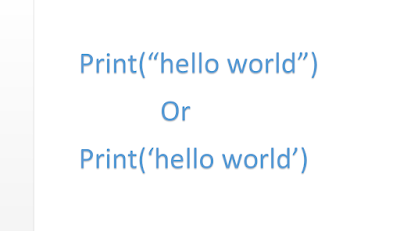










0 Comments
If you have any doubt, Please let me know.